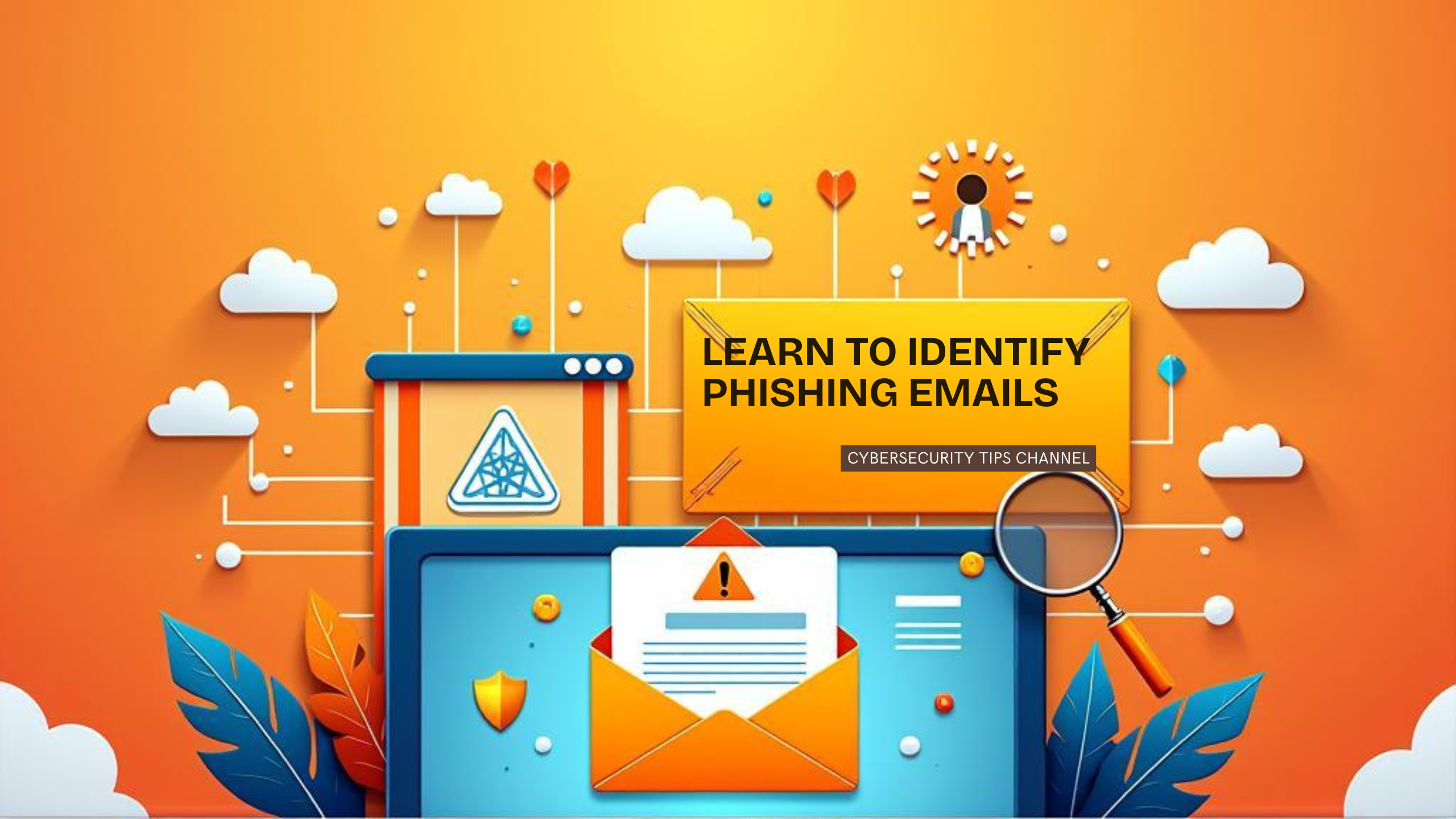Introduction
Clicking on a suspicious email link can be a heart-stopping moment. One minute you’re curious or in a hurry, and the next you’re worried you might have fallen for a scam. If this has happened to you, take a deep breath. You’re not alone – phishing scams are extremely common, accounting for the majority of cyber attacks (info.cybertecsecurity.com). In fact, people get fooled every day as these fake emails become harder to spot (info.cybertecsecurity.com). The good news is that clicking a bad link isn’t the end of the world. This guide will help you understand what phishing emails are, how to recognize the warning signs (even after you’ve clicked), and the immediate steps to take to protect yourself. By the end, you’ll feel more confident and know how to handle the situation calmly and safely.
Understanding Phishing and Why It Works
Phishing is a type of online scam where attackers pose as a trustworthy person or company to trick you into giving away personal information or installing harmful software (guardiandigital.com). These scams often arrive by email (though they can also come by text or phone) and typically try to get you to click a link or open an attachment. The email might look like it’s from your bank, a popular service, or even a friend, but it’s actually from cybercriminals. Their goal is usually to steal sensitive data (like passwords or credit card numbers) or infect your device with malware (malicious software) (guardiandigital.com).
Here are some red flags to watch for after you click:
Urgent or Threatening Language: Phishing emails often pressure you to act fast by scaring you – for example, claiming “your account will be closed immediately” if you don’t click a link (info.cybertecsecurity.com). This sense of panic is created so you won’t think too carefully.
Suspicious Sender or Links: The sender’s email address might look almost correct but is slightly wrong (like support@paypa1.com instead of paypal.com). Scammers often change one letter or use a weird domain name to fool you (info.cybertecsecurity.com). Likewise, the link you clicked may lead to an unexpected website – often a fake page made to look real.
Generic Greeting and Poor Grammar: Be wary if an email says “Dear Customer” and has lots of spelling or grammar mistakes. Legitimate companies usually use your name and take care to write properly. Many phishing messages have odd errors or stilted language that can tip you off (info.cybertecsecurity.com).
These clues aren’t always obvious, especially when you’re busy or worried. Phishing emails are designed to look legitimate at first glance. Don’t feel bad if you missed the signs – it happens to a lot of people. What matters now is what you do next.
Red Flags After You Clicked the Link
Fake Login Pages: Often, the link takes you to a website that imitates a real site. It might look like your bank’s login page or a familiar service, but the URL (web address) will be slightly off or unfamiliar. The page will likely ask you to enter sensitive info like your username, password, or account details. This is a huge red flag – legitimate sites never ask you to verify personal details in this way out of the blue (nordvpn.com). Always check the address bar: if the web address is misspelled or not what you expect (for example, security-paypal.com instead of paypal.com), you’re probably on a phishing site.
Unusual Downloads or Prompts: If clicking the link immediately starts a download you didn’t expect or if a pop-up suddenly asks you to install something, that’s a sign of danger. Reputable companies won’t force-download files when you click a link. Some phishing links trigger what’s called a “drive-by download,” where malware (a virus or spyware) silently downloads to your device (nordvpn.com). If you notice a new file downloading or your browser warning you about a harmful file, cancel the download and do not open it.
Nothing Obvious Happens: In some cases, you might click a malicious link and feel like nothing happened at all – no forms to fill out, no error message, nothing. Unfortunately, this doesn’t mean you’re safe. Some phishing attacks work behind the scenes. For example, the link could have quietly sent your device info or login session details to the attacker, or planted malware without any clear signs (guardiandigital.com). If the email was truly a phish, assume something could have happened even if you don’t see it.
If any of the above occurred, there’s a good chance the email was a phishing attempt. Don’t panic – instead, move on to taking action. The faster you respond, the better you can protect yourself.
Immediate Steps to Take After Clicking a Suspicious Link
Leave the Site and Don’t Provide Information. If the link led you to a webpage, do not enter any personal details or passwords on that site. Close the webpage or browser tab right away. Scammers can only steal information that you give them, so make sure you don’t submit anything. For instance, if you clicked a link and it brought up a form or login page, leaving that page immediately will prevent you from accidentally handing over your credentials (nordvpn.com). Similarly, avoid clicking any further links or buttons on the suspicious site. Just safely close it.
Disconnect from the Internet (Temporarily). As an extra precaution, consider disconnecting your device from the internet after clicking a sketchy link. This might sound extreme, but it helps cut off any communication between any malware that might have gotten in and the attacker. Unplug your ethernet cable or turn off Wi-Fi/mobile data for a moment (nordvpn.com). This way, if a malicious program did start downloading, it can’t send any data out or spread to other devices on your network (us.norton.com). Once you’ve taken other safety measures (like the scans below), you can reconnect your internet.
Scan Your Device for Malware. Next, run a security scan on your computer or phone to see if you picked up any malware from the click. Use your antivirus software or the built-in security scanner on your device. Most computers have some antivirus protection already (for example, Windows has Windows Security). Run a full scan to be thorough (info.cybertecsecurity.com). If you don’t have any security software, there are reputable free tools you can download – just be sure to download them from a safe device or source (since your internet is off, you might reconnect briefly to get a trusted antivirus, or use another device and a USB drive to transfer it) (info.cybertecsecurity.com). If the scan finds any suspicious programs or files, follow the prompts to quarantine or remove them. This step will help catch any virus or spyware that might have snuck in when you clicked the link.
Change Your Passwords. It’s a good idea to update your passwords after a phishing scare, especially if you entered any login info on the suspicious site or if the account that was targeted (say, your email) shares passwords with others. Start with the most important accounts: email, banking, shopping sites, and social media. Create a new, strong password for each – something hard to guess, ideally a mix of letters, numbers, and symbols, or a long passphrase. Do not reuse passwords across different accounts (that’s actually how hackers can “wreak havoc” if they steal one password and you’ve reused it elsewhere) (info.cybertecsecurity.com). Changing your passwords ensures that even if the phishers grabbed one, they won’t be able to access your accounts with the old password. If available, you might also turn on two-factor authentication (where you get a text code or use an app for login) for extra security on these accounts.
Monitor and Secure Your Accounts. Keep a close eye on your important accounts for a while to make sure nothing odd is happening. For example, check your bank statements and credit card activity for any unusual transactions if you suspect financial info might have been exposed (verityit.com). If the phishing link led you to enter any payment info or personal data, contact the relevant institution right away – for instance, if you entered your credit card number on a fake form, call your credit card company or bank and explain what happened. They can help watch for fraudulent charges or issue you a new card if needed. Similarly, if you entered your email password on a fake login page, go to your actual email account (on a secure device) and change your password immediately, and check your account settings for any suspicious changes. In short, let the appropriate people know that your information might have been compromised so they can help protect you. And for the next few weeks, stay vigilant: if you start seeing odd emails, password reset notifications, or unfamiliar logins, take action quickly (change passwords again, contact the service, etc.). It’s all about catching any misuse of your info early.
Reporting the Phishing Attempt and Helping Others
Once you’ve secured your device and accounts, the final thing to do is report the phishing attempt. Not only can this help authorities or internet providers tackle the scammers, but it also helps warn other people. Phishing thrives on catching victims unawares, so sharing information can shut down scams faster.
Report the Email. Most email services (like Gmail, Outlook, Yahoo, etc.) have a built-in feature to report phishing. Find the email in your inbox or spam folder, and look for an option like “Report phishing” or “Report as scam.” Clicking that will alert your email provider to block similar messages in the future. This makes it harder for the scammers to reach more people. You can also forward the phishing email to official groups that collect such reports. For example, you can send it to the Anti-Phishing Working Group at reportphishing@apwg.org, and in the US you can forward it to the FTC’s spam reporting at spam@uce.gov (verityit.com). These organizations analyze phishing attacks and work with law enforcement to shut down scam websites. If the phishing message came as a text or phone call, there are reporting avenues for those too (for instance, in the US you can report text scams to your wireless carrier or to government fraud websites). Essentially, the more information the good guys have, the better they can stop the bad guys.
Tell Others About It. Don’t keep the experience to yourself – sharing what happened can actually turn your mishap into a lesson for friends and family (verityit.com). You might post a warning on social media (“Hey, if you get an email about __, be careful, it’s a phishing scam.”) or simply tell your coworkers and family to be on the lookout for similar emails. If the phish pretended to be from a specific company (like your bank or a popular online store), you could also notify that company’s customer support or security team. Many companies have an email like abuse@company.com where you can forward suspicious emails claiming to be from them. By reporting it, you’re helping that company warn other customers. The same goes for workplace scams – if you clicked a phishing email at work, inform your IT department or manager so they can alert others. It can feel a bit embarrassing to admit you fell for a phish, but remember that it can happen to anyone and your warning might save someone else from the same trap. Phishing relies on secrecy and surprise; by talking about it openly, you take away the scammers’ advantage.
Learning from Mistakes and Moving On
Finally, remember that mistakes happen. You clicked on a phishing link, but you’re here, taking steps to address it – and that’s something to feel good about. Many smart, careful people have been tricked by phishing emails (they’re getting more convincing all the time), so you’re truly not the only one. What’s important is that you’ve learned from the experience. By understanding the signs of phishing and knowing what to do, you’ve actually become more secure online. Think of this as a crash course in online safety that will serve you well going forward.
In the future, you’ll be extra cautious with unsolicited emails or messages, and you’ll know how to double-check links and sender addresses before clicking. You now have the tools to act quickly if something seems off. Every experience – even an accidental click – is an opportunity to become savvier. So don’t be too hard on yourself. The fact that you’re reading this and taking action means you’re being responsible and proactive.
Stay safe and confident! With a calm approach and the knowledge you’ve gained, you can bounce back from a phishing scare and keep your online world secure. Mistakes can happen to anyone, but each mistake you overcome makes you that much wiser and safer in the digital world. 👍